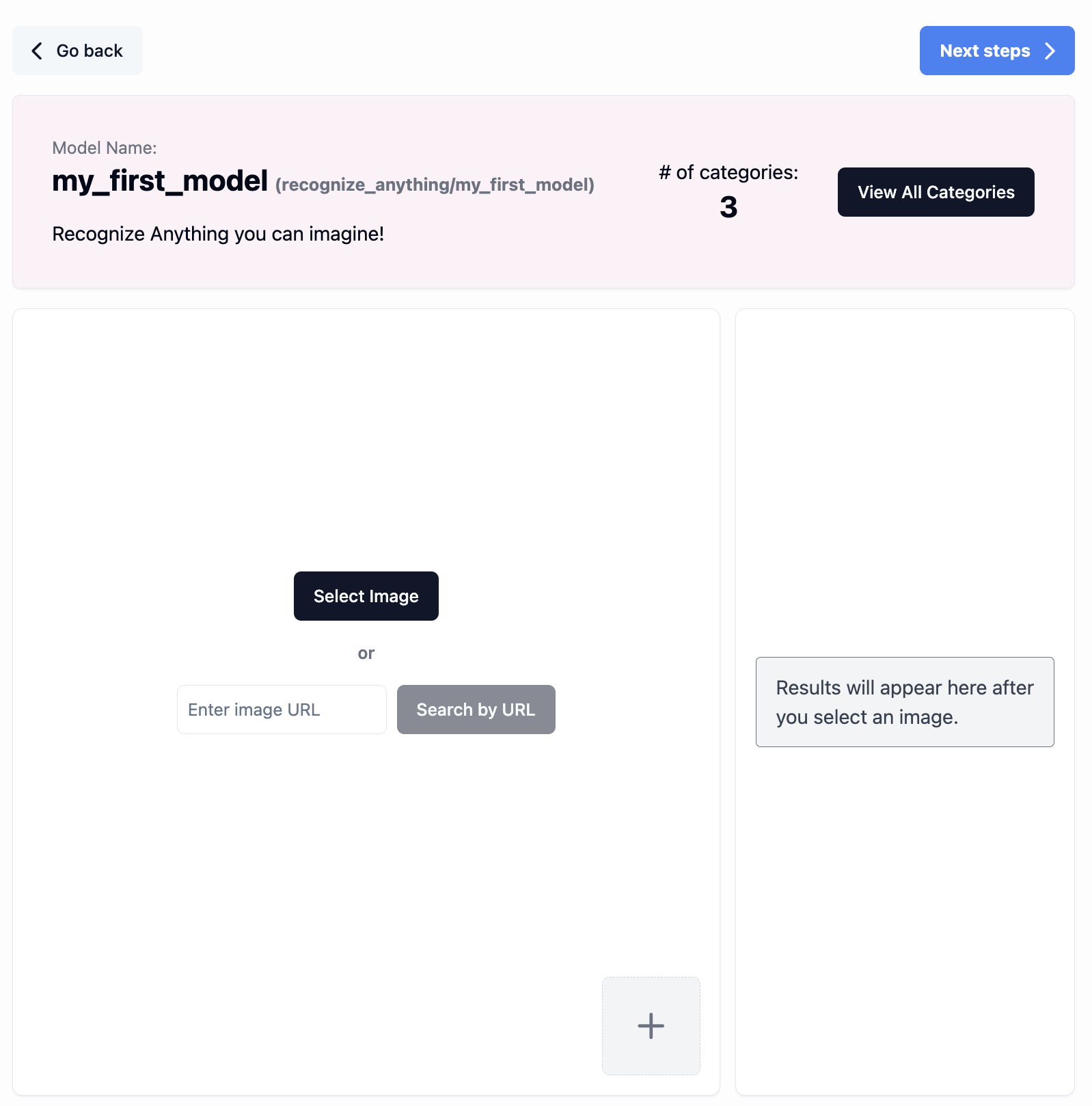Creating a Custom Vision Model
If you can't find a vision model that suits your needs, you can create one of your own from your dashboard by pressing the button at the bottom of the page.
You can create your custom model from your dashboard with these steps:
-
Navigate to the model creator from the Playground by clicking the "Create your own custom model" button.
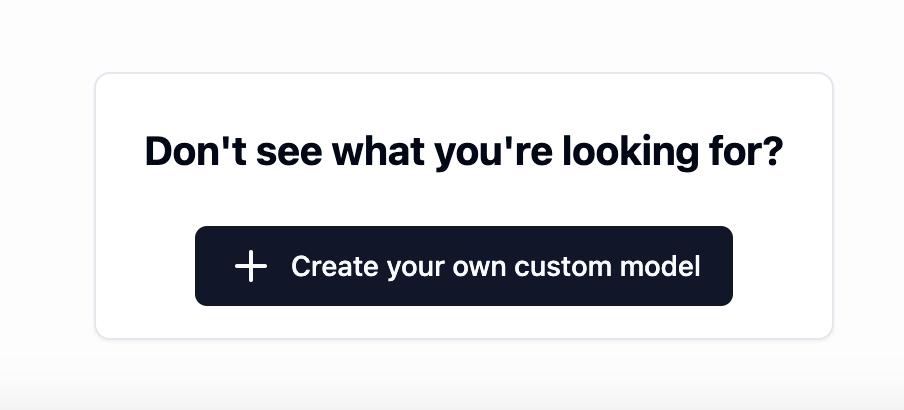
-
The model creator will now appear. Follow the instructions on the screen to create your model, then press Save.
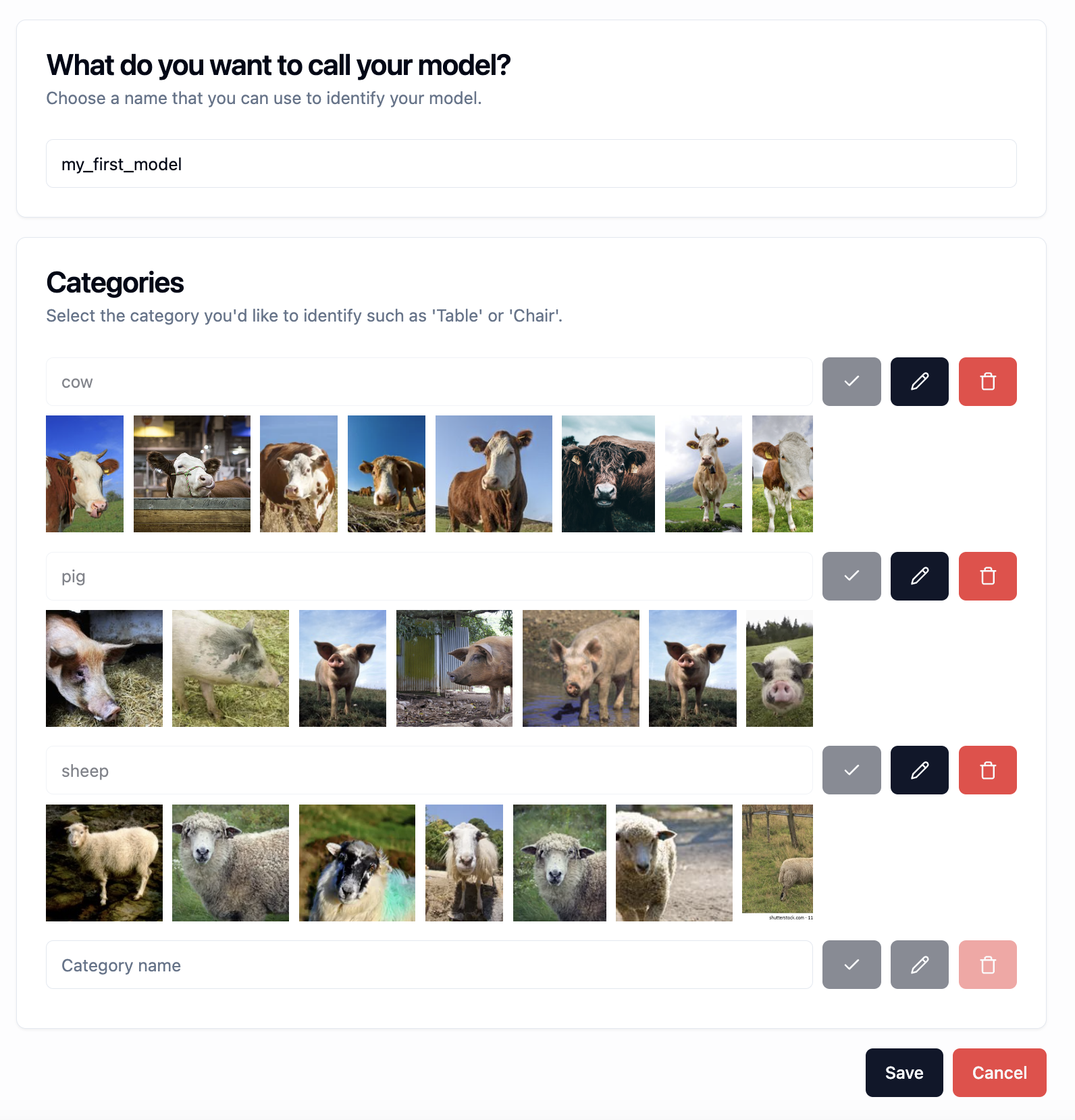
-
Your new model will now appear! Click on it to explore your model in the Playground.
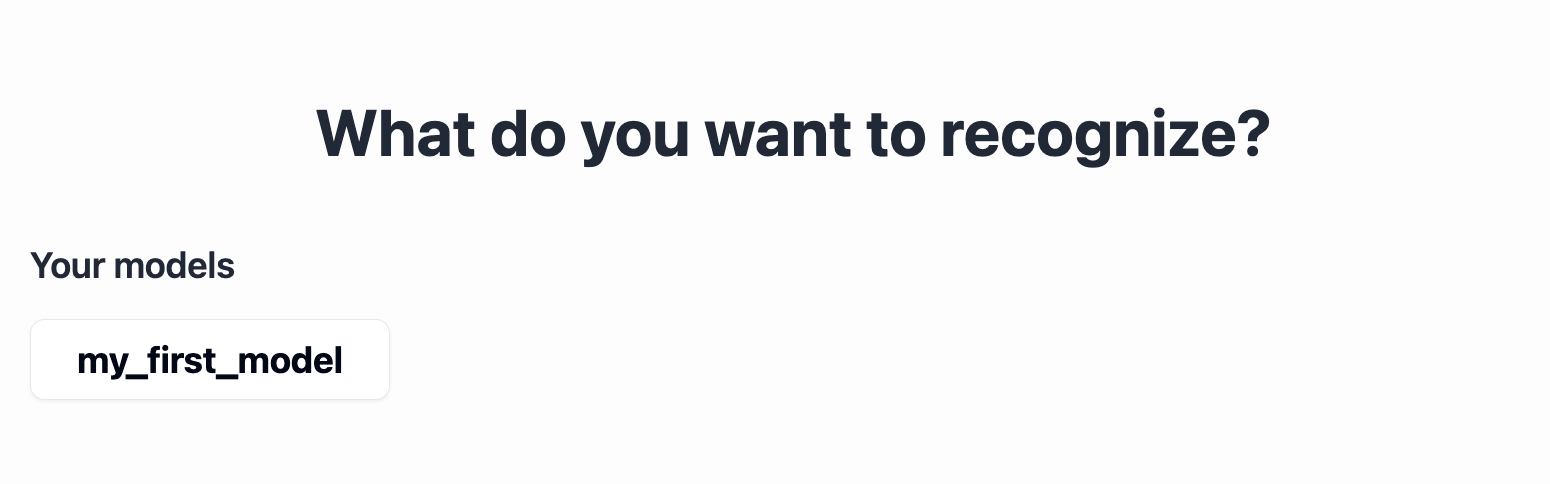
-
Try it out in the playground, or start using it in the API! To use in the API, you just need your model_name which is the name you chose prefaced by "recognize_anything". You can find it in the model card as shown below.