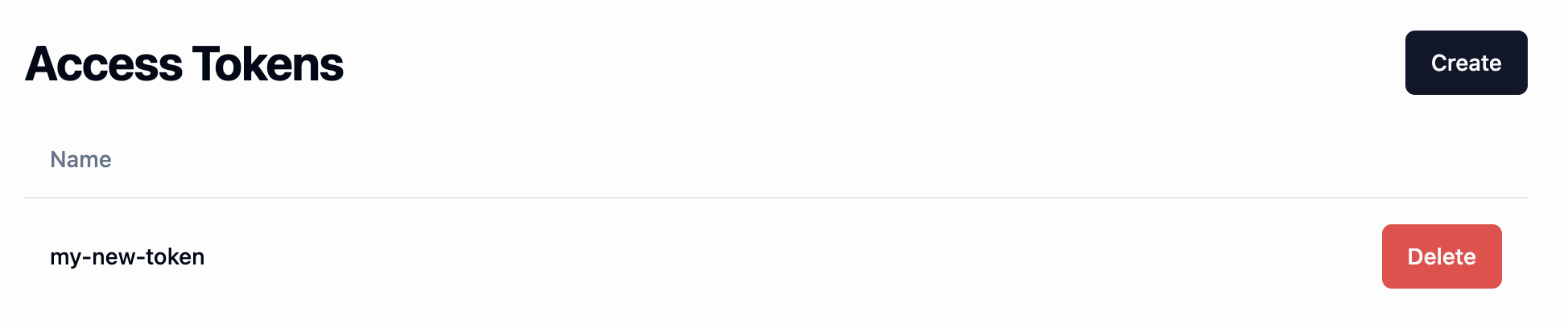Creating an Access Token
To use Dragoneye APIs, you first need to create an access token.
You can create an access token from your dashboard with these steps:
-
Navigate to the API section of your dashboard.
-
You will now see a section entitled Access Tokens. Click the Create button to begin.
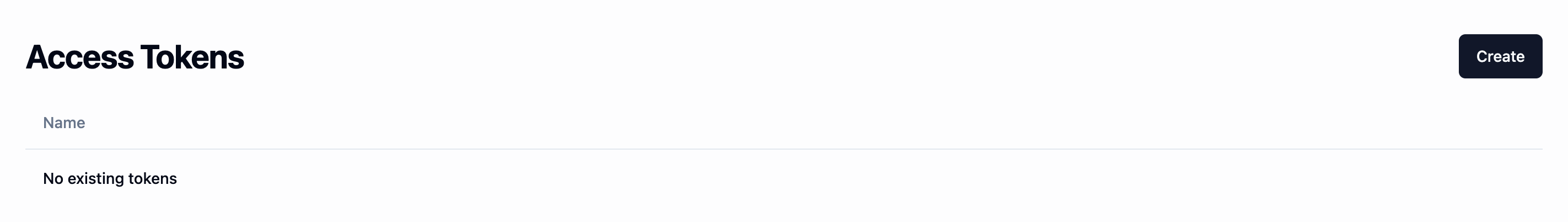
-
In the modal that appears, give your token a name and click Save.
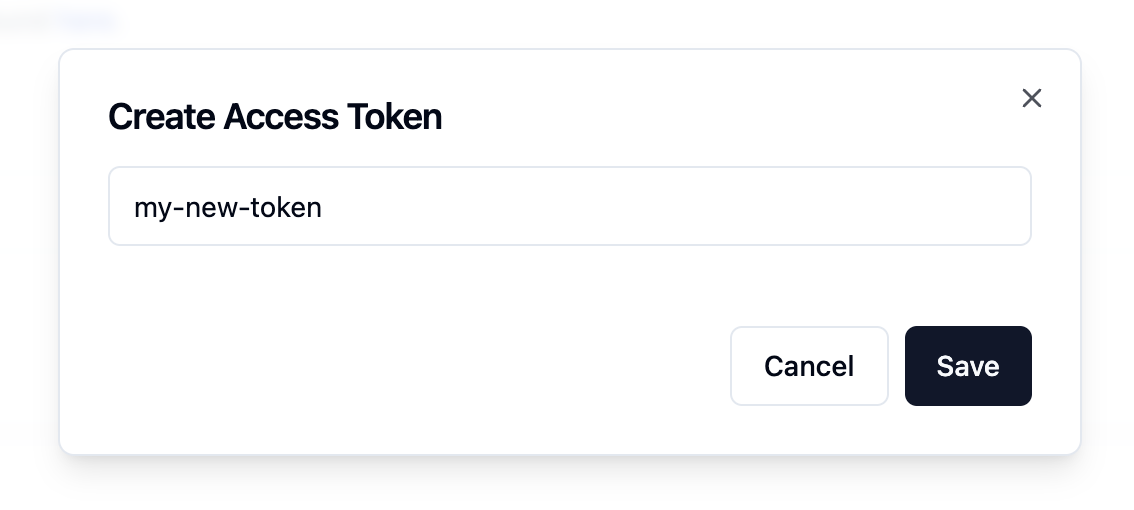
-
Your new access token will now appear! Be sure to copy it before proceeding as you will not be able to access it again.