Purchasing Credits
While you can use the Dragoneye API in Interactive Mode for free from your dashboard, integrating the APIs into your own applications requires you to purchase credits. Our payments are secure and processed entirely through Stripe.
You can see specific detail on our affordable API pricing here.
You can purchase credits from your dashboard with these steps:
-
Navigate to the API section of your dashboard.
-
You will see a section entitled API indicating your current balance. To add more credits, enter the amount you wish to purchase and click Proceed to payment.
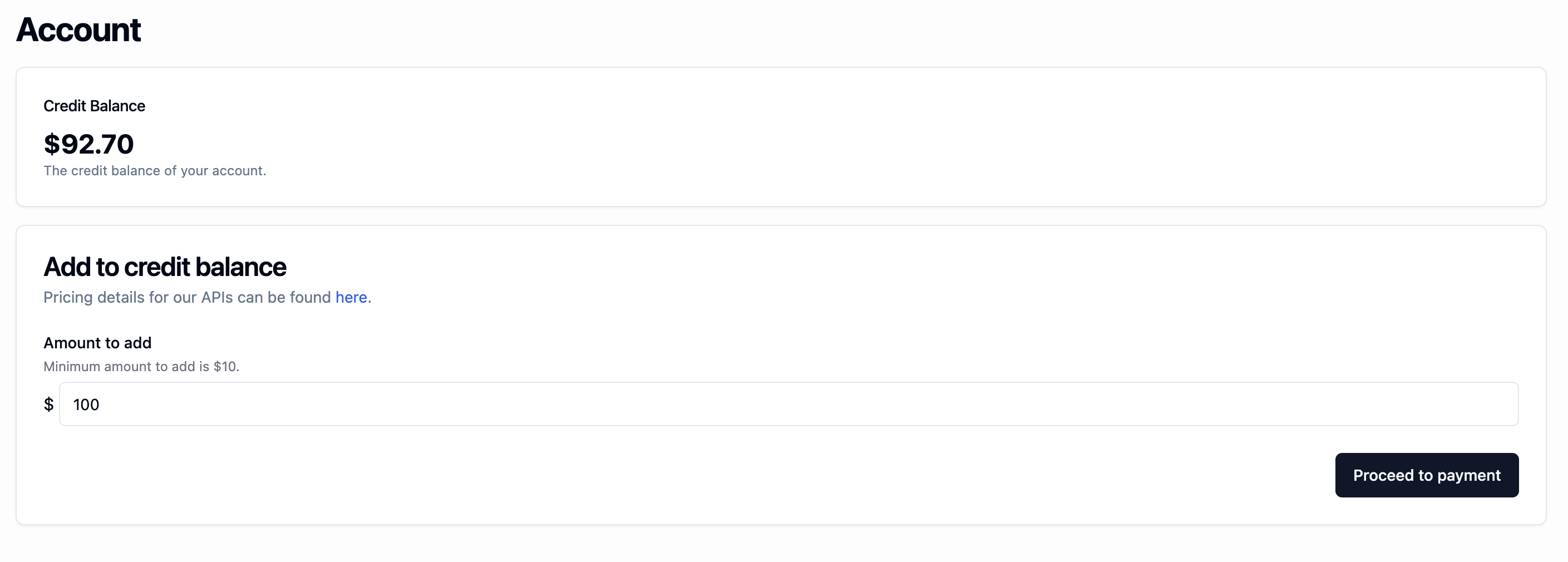
-
You will now be redirected to Stripe's secure payment processor. Enter your payment information and click Pay.
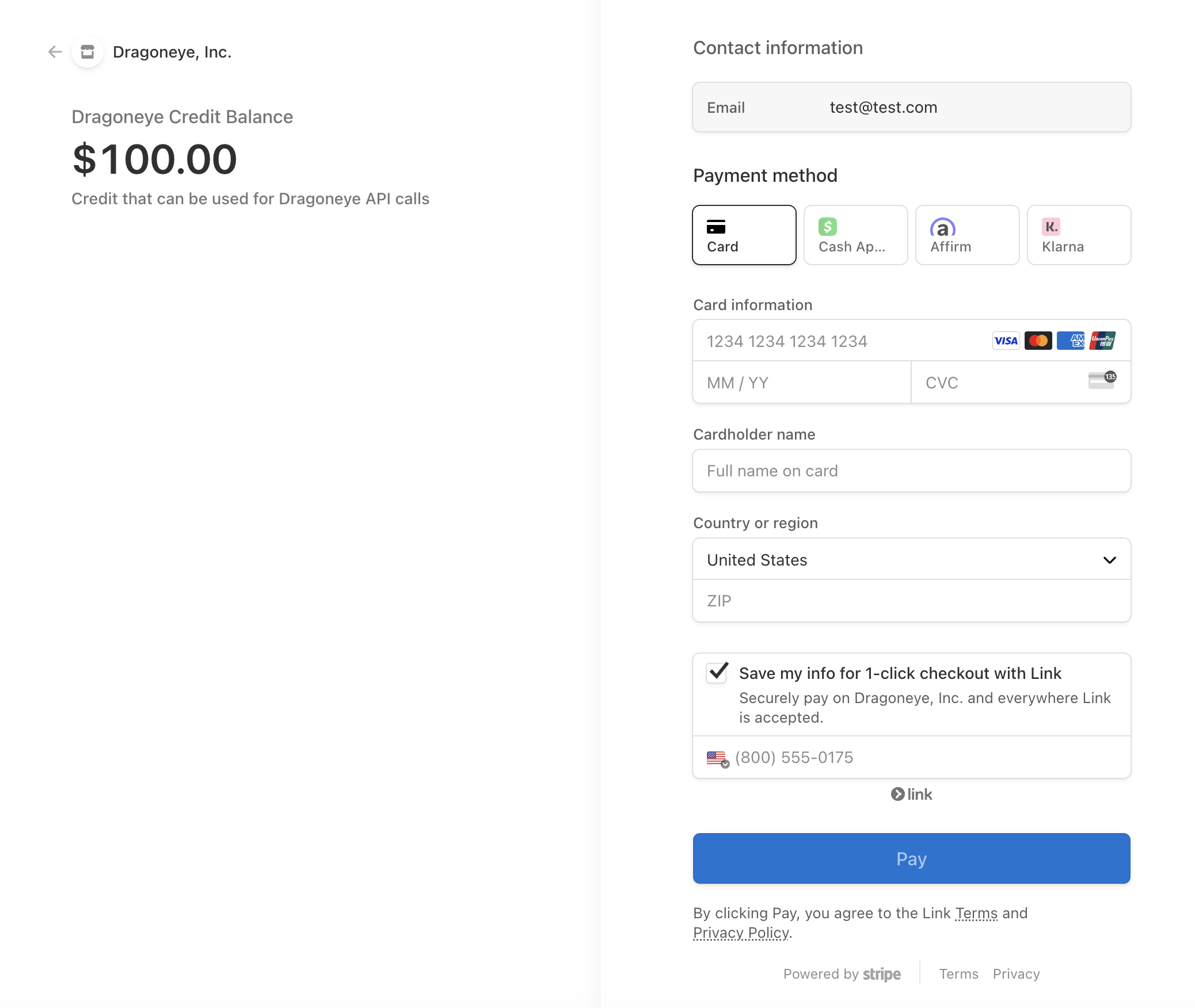
-
You will be redirected back to your dashboard where you can see your new balance reflected.
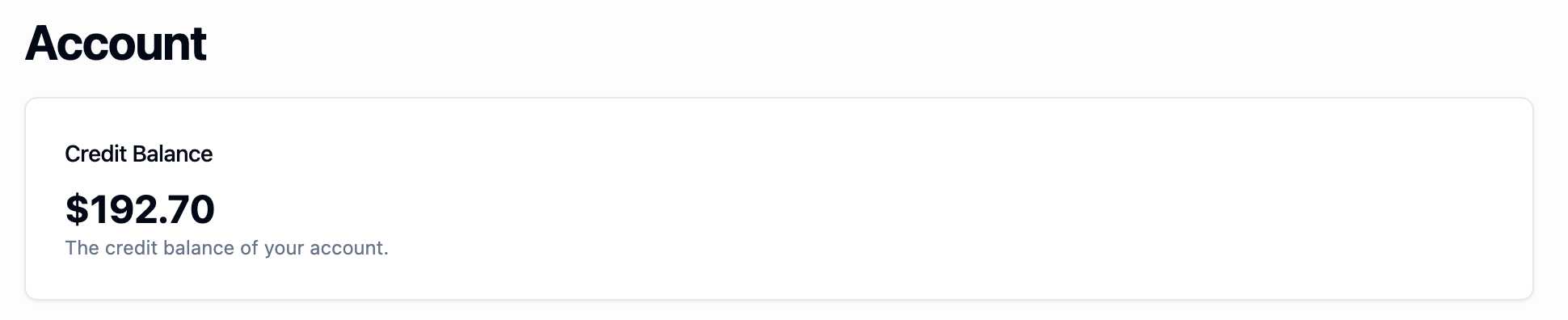
You can now start using your credits to make requests to Dragoneye's APIs from your application!